Advance Program on SolidWorks 3D Experience
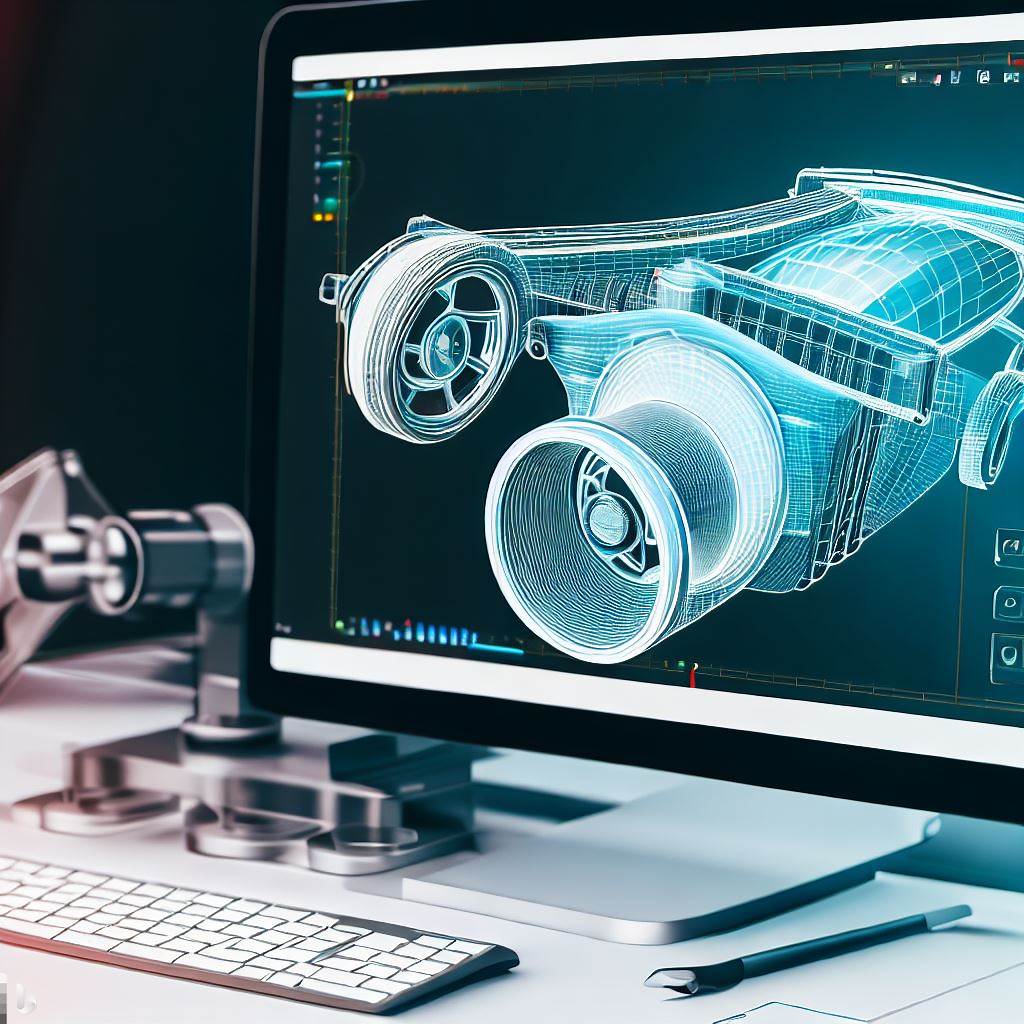
A Basic to Advance Program course on Advance Learning of Solid, Sheetmetal and Surfacing Using Solidworks 3D Experience. This Course is Highly Suited for Students.
Book a Class, For FREE
Learning Syllabus
The Course is full of Basic to Advance level of learning . Get Training from Certified Faculty and leading Industry Experts.
Course overview
The SolidWorks 3D Experience course provides a comprehensive overview of the powerful CAD software and its capabilities. The course begins with an introduction to the SolidWorks 3D Experience platform, including an exploration of its features, user interface, and workspaces. Participants learn how to navigate the software effectively.
SolidWorks 3D Experience course provides a comprehensive overview of the software’s capabilities, equipping participants with the skills and knowledge necessary to create, analyze, and document 3D models and assemblies effectively.
Course Syllabus
- Introduction to Solidworks 3D Experience:
- Sketching and 2D Design:
- 3D Modeling:
- Assembly Design:
- Parametric Design and Design Intent:
- Advanced Surfacing:
- Sheet Metal Design:
- Drafting and Detailing:
- Analysis and Simulation:
- Rendering and Visualization:
- Advanced Topics (Optional):

Course Overview: Basic to Advanced Designing with Solidworks 3D Experience Software
- SolidWorks 3D Experience Course Overview –
Introduction to SolidWorks 3D Experience:
- Overview of SolidWorks 3D Experience platform and its features.
- Understanding the user interface and navigation in the software.
- Exploring the various workspaces and tools available.
Sketching and Basic Part Modeling:
- Learning the fundamentals of sketching in 2D and creating basic shapes.
- Applying dimensions, constraints, and relations to sketches.
- Extruding, revolving, and sweeping sketches to create 3D parts.
Advanced Part Modeling Techniques:
- Creating complex geometry using features like fillets, chamfers, and patterns.
- Working with advanced modeling tools like lofts, sweeps, and blends.
- Utilizing configuration management to create multiple variations of a part.
Assembly Modeling:
- Building assemblies by inserting and positioning parts in relation to each other.
- Applying mates and constraints to define the assembly’s motion and behavior.
- Exploring tools for managing and analyzing large assemblies.
Creating Drawings and Detailing:
- Generating 2D engineering drawings from 3D models.
- Adding dimensions, annotations, and geometric tolerances to drawings.
- Understanding best practices for creating clear and accurate technical documentation.
Simulation and Analysis:
- Introduction to simulation capabilities in SolidWorks 3D Experience.
- Performing finite element analysis (FEA) to validate designs.
- Analyzing stress, displacement, and factor of safety for parts and assemblies.
Sheet Metal Design:
- Creating sheet metal components with specialized tools and features.
- Unfolding and flattening sheet metal parts for manufacturing purposes.
- Applying bend allowances, reliefs, and other sheet metal-specific features.
Surface Modeling:
- Working with advanced surfacing techniques to create complex shapes.
- Generating aesthetically pleasing and ergonomic designs.
- Importing and manipulating surface data from other CAD systems.
Design Automation and Customization:
- Automating repetitive tasks using macros and design automation tools.
- Customizing the user interface and creating shortcuts for increased productivity.
- Implementing design rules and logic to streamline the design process.
Collaboration and Data Management:
- Collaborating with team members using SolidWorks 3D Experience cloud-based features.
- Managing design files, revisions, and version control.
- Sharing and accessing design data across multiple devices and platforms.

